Controlador da Válvula Solenóide do Microcomputador Tolo Válvula Solenóide Pneumática Tempo de Comutação Relé Integrado Cilindro Caixa Controle
R$ 218,79
DÚVIDAS?
Envie um email para:
Ferragens Bidês e Peças
Vídeo de Demonstração do Produto
Opção de Compra e tempo de entrega
Ficha técnica do produto
| Características | Especificações |
|---|---|
| Tipo | Válvulas |
| Nome da Marca | Airslg |
| Origem | CN (origem) |
1. Controlador da Válvula Solenóide do Microcomputador Tolo
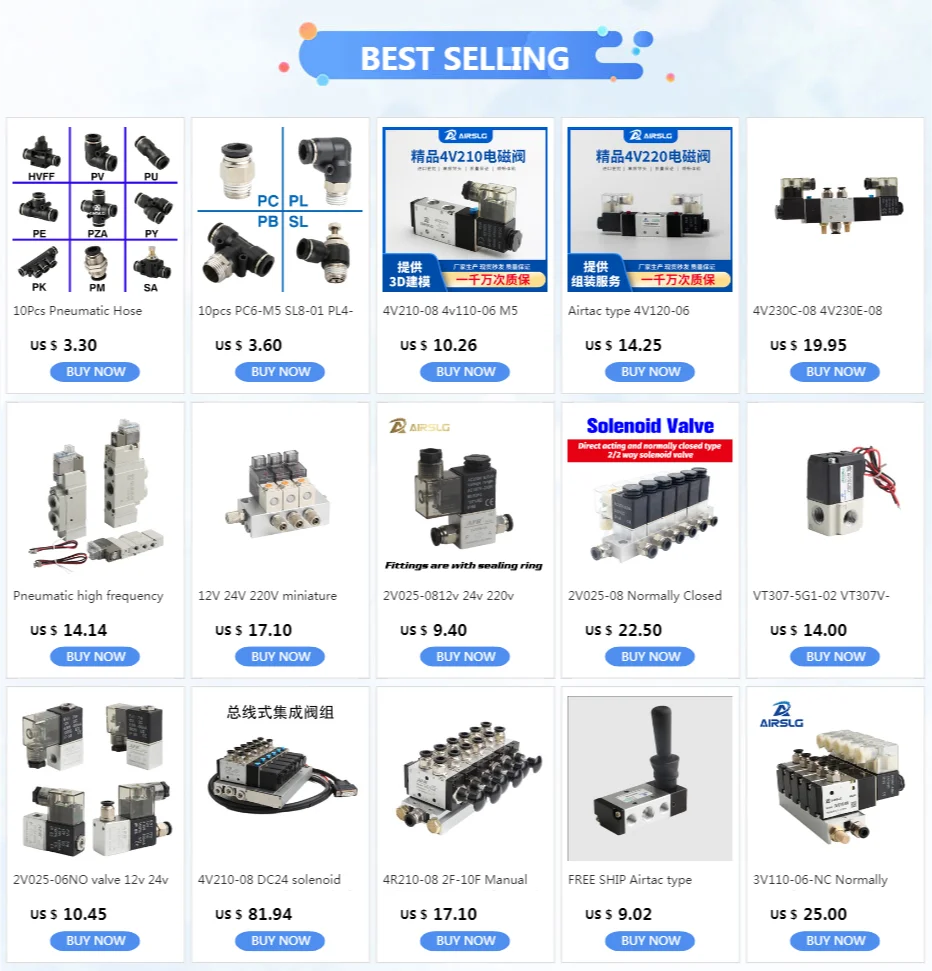
Only four controllers are programmable
A total of nine commands can be edited
0 means no power 1 means power on
The manual test is a cycle of actions
Fully automatic is an infinite loop
The number of segments that do not require action is replaced by time 0, so there will be no separate time
For example: four-way controller, it intelligently controls four-way output and takes care of itself. It cannot identify whether there are other faults, and it will cycle continuously according to the set time. You can set the time to repeat within different seconds (99 seconds) for the four solenoid valves. Action. It is more suitable for more mechanical occasions.
In addition, it can be programmed with four-way commands. There are 9-terminal commands that can be set. Example: 1 2 No. 34 solenoid valve. You can set the command 1111, then the four output the second command in No. 1 at the same time. It takes 2 3 moves, then it is 0110 in In No. 2, the 9-end is a loop, you can only take a few of them
Programmable Controller Instructions
1: Interface and button description
The five-digit digital tube in the first row displays the count (in the editing state, the output action is displayed: 1 means the output is powered on, 0 means the output is powered off), the second row of a single-digit digital tube displays the number of segments of the output command, and the three-digit digital tube displays Output action time, the time range is 0~99.9 seconds. From left to right, the 5 indicators are manual mode, semi-automatic mode, fully automatic mode, debugging mode, and power indicator. The buttons on the surface of the controller are, from left to right, edit, subtract down, add up, switch mode, clear the count, and end the emergency stop. On the side is the power switch.
Edit: Press and hold for 2 seconds to enter the editing state, tap to enter the next command in the editing state
Down-minus key: In the editing state, the time is decreased and the output action is decreased. In the standard state, decrease the number of segments to check the state and time of the action
Up key : In the editing state, the time is added and the output action is added. In the standard state, add the number of segments to view the state and time of the action
Mode switch: In the editing state, the editing digits are shifted to the left. In the standard state, the mode of the output action is switched.
Clear the count: in the editing state, the editing digit is shifted to the right. In the standard state, long press the count reset button for 2 seconds, the count times will be reset,
The output action and action time are not cleared.
End of emergency stop: In the editing state, save the program after pressing the key. In the standard state, after pressing the button, the output action of the controller will stop immediately.
The action returns to the first output action. Press and hold the emergency stop button for 2 seconds, the controller enters the sleep standby state, and the program count is not cleared.
Two: Operation Instructions
After the controller is powered on, the power indicator is on, and the interface displays the initial program. Press and hold the edit key for 2 seconds to enter the editing state, press the up and down keys to adjust the output time, press the mode switch key and the count clear key to switch the front and rear digits, after editing the time and output action, press the edit key to go to the next stage Action time and output action, up to 4 output point actions and 9-segment commands can be edited. After editing any action command, you can press the emergency stop key to save the program.
Three: Mode Description
Manual mode: Press the start button once or long press, the controller will run the output action once and then stop.
Semi-automatic mode: press the start button once, the controller will run the output action once; long press the start button, the controller will always run the output action,
Release the start button, and stop after the whole output action command of the current segment is completed.
Fully automatic mode: Press the start button once, and the controller will run continuously until it stops immediately after pressing the emergency stop end button.
Debugging mode: Press the start key, no matter whether the time is zero, you can view the output action under the number of segments; press the up and down keys to view the number of other segments.
In manual, semi-automatic and fully automatic modes, the controller stops immediately after receiving the grating signal or the proximity switch/photoelectric switch signal.
Four: technical parameters
Controller power supply: AC85~240V, 50Hz input
Circuit board input: AC/DC24V
Controller output: DC24V
Grating: Working voltage DC10V~DC30V
Start button: passive foot switch, passive button switch, etc.
Five: protection function
Overcurrent protection: constant current limit.
Short circuit protection: if there is a short circuit in the external wiring, the output will be automatically turned off, and it can be restored after removal.
Over-voltage protection: If the voltage is too high, the output will be automatically turned off, and it can be restored after removal.
Temperature protection: If the temperature is too high, it can be recovered after being released.
Avaliações de Usuários
Seja o primeiro a avaliar “Controlador da Válvula Solenóide do Microcomputador Tolo Válvula Solenóide Pneumática Tempo de Comutação Relé Integrado Cilindro Caixa Controle”

R$ 218,79










Não existe nenhuma avaliação ainda.